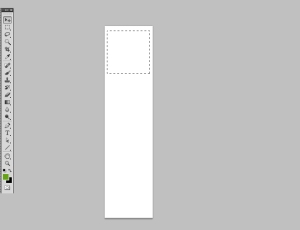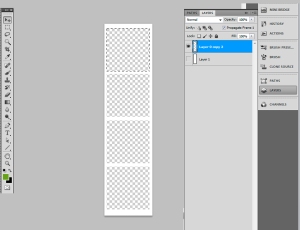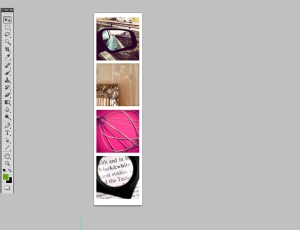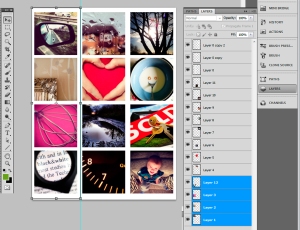Over the passed few months i have been looking at all the options for photography Portrait backdrops. Like most things there are lots of options and range in price.

As i like to try things out before spending an arm and a leg on kit, i searched for tips and ideas of DIY backdrops. i found a brief note on a forum about using a roller blind as a backdrop, this was a good idea as you can pick up a wide roller blind for about £20. Also most are wipe clean and the blackout type are thick and provide a good base and all can be wall mounted if required.
The disadvantage of a standard shop roller blind is the length is only around 160cm, this is fine for Baby,Toddler and small child as you can have them sitting up standing up.
Here are some very quick image i took while setting up, (i did not have my camera to hand so used a Iphone). as you can see you will need to find the correct height and position where you do not get the blind starting to fold.
This is a good and cheap thing to try out if you are starting out in Portrait Photography.
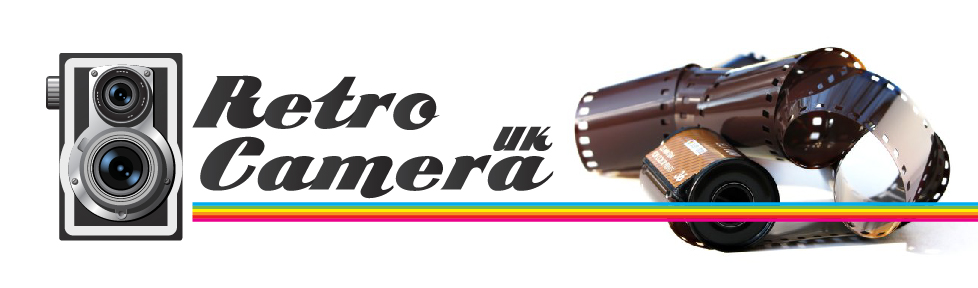

















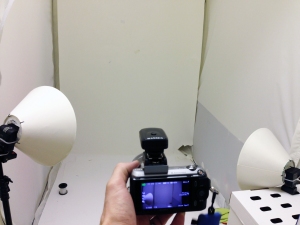

![IMG_2799[1]](https://retrocamerauk.files.wordpress.com/2014/04/img_27991-e1397034075930.jpg?w=300&h=225)
![IMG_2800[1]](https://retrocamerauk.files.wordpress.com/2014/04/img_28001-e1397034089859.jpg?w=225&h=300)
![IMG_2801[1]](https://retrocamerauk.files.wordpress.com/2014/04/img_28011.jpg?w=225&h=300)
![IMG_2802[1]](https://retrocamerauk.files.wordpress.com/2014/04/img_28021.jpg?w=225&h=300)
![IMG_2803[1]](https://retrocamerauk.files.wordpress.com/2014/04/img_28031.jpg?w=300&h=225)
![IMG_2804[1]](https://retrocamerauk.files.wordpress.com/2014/04/img_28041.jpg?w=225&h=300)
![IMG_2805[1]](https://retrocamerauk.files.wordpress.com/2014/04/img_28051.jpg?w=225&h=300)