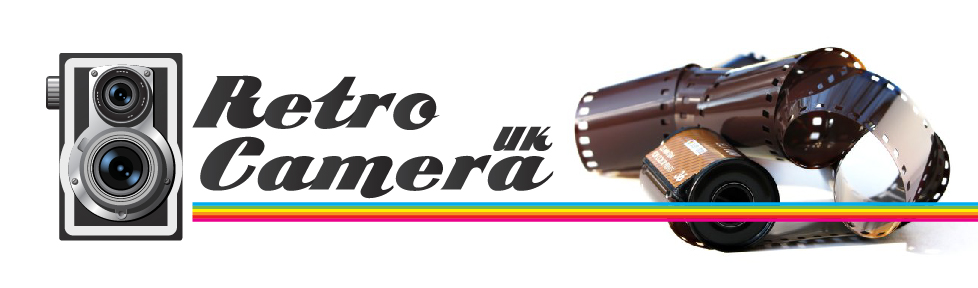135 (35mm) Film

The term 135 (ISO 1007) was introduced by Kodak in 1934[1] as a designation for the cassette for 35 mm film, specifically for still photography. It quickly grew in popularity, surpassing 120 film by the late 1960s to become the most popular photographic film size. Despite competition from formats such as 828, 126, 110, and APS, it remains so today.
135 (35mm) Film for sale – Local Photo Shop, Discount Store (£1 Shops), Supermarkets & eBay sites (good for out of date film which can give cool effects)
135 (35mm) Processing – Local Photo Shop, Photo Websites & Supermarkets (this can be the cheapest processing)
APS Film

Advanced Photo System (APS) is a now discontinued film format for still photography first produced in 1996. It was marketed by Eastman Kodak under the brand name Advantix, by FujiFilm under the name Nexia, by AgfaPhoto under the name Futura and by Konica as Centuria.
APS Film for sale – eBay sites (good for out of date film which can give cool effects)
APS Film Processing – Local Photo Shop, Photo Websites & Supermarkets (this can be the cheapest processing) or Revive Studios
110 Film

110 is a cartridge-based film format used in still photography. It was introduced by Kodak in 1972. 110 is essentially a miniaturised version of Kodak’s earlier 126 film format. Each frame is 13 mm × 17 mm (0.51 in × 0.67 in), with one registration hole.
The film is fully housed in a plastic cartridge, which also registers the image when the film is advanced. There is a continuous backing paper, and the frame number and film type are visible through a window at the rear of the cartridge. The film does not need to be rewound and is very simple to load and unload. It is pre-exposed with frame lines and numbers, a feature intended to make it easier and more efficient for photofinishers to print.
Unlike later competing formats, such as disc and APS film, processed 110 negatives were returned in strips, without the original cartridge.
110 Film for sale – Fuji Digital Imaging Service Or eBay sites (good for out of date film which can give cool effects)
110 Film Processing – Fuji Digital Imaging Service
126 Film

126 is the number given to a cartridge-based film format used in still photography. It was introduced by Kodak in 1963, and is associated mainly with low-end point-and-shoot cameras, particularly Kodak’s own Instamatic series of cameras.
Although 126 was once very popular, as of 2008 it is no longer manufactured, and few photofinishers will process it.
126 Film for sale – Fuji Digital Imaging Service or eBay sites (good for out of date film which can give cool effects)
126 Film Processing – Fuji Digital Imaging Service
127 Film

127 is a roll film format for still photography introduced by Kodak in 1912.
The film itself is 46mm wide, placing it between 35mm and 120 “medium format” films in terms of size.[1] The image format normally used is a square 4×4 cm. However, rectangular 4×3 cm and 4×6 cm are also standard.
127 enjoyed mainstream popularity until its usage began to decline from the 1960s onwards in the face of newer, cartridge-based films.[2] However, as of 2013 it survives as a niche format.
127 Film for sale – Photo Supplies UK , Fuji Digital Imaging Service or eBay sites (good for out of date film which can give cool effects)
127 Film Processing – Photo Supplies UK or Fuji Digital Imaging Service
120 Film

120 is a popular film format for still photography introduced by Kodak for their Brownie No. 2 in 1901. It was originally intended for amateur photography but was later superseded in this role by 135 film. 120 film and its close relative, 220 film, survive to this day as the only medium format films that are readily available to both professionals and amateur enthusiasts.
120 Film for sale – Photo Supplies UK or eBay sites (good for out of date film which can give cool effects)
120 Film Processing – Photo Supplies UK