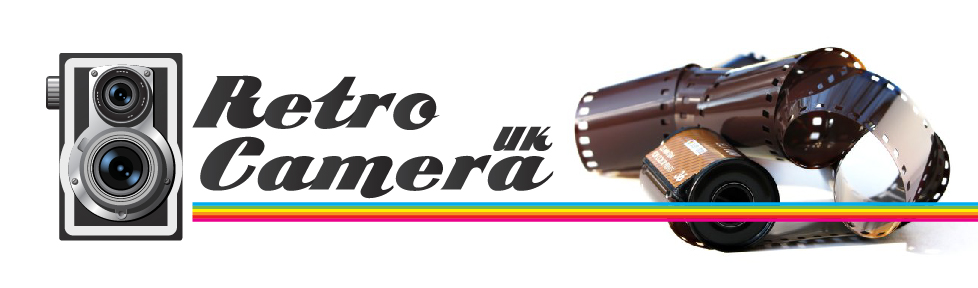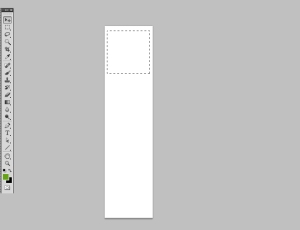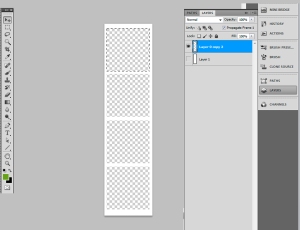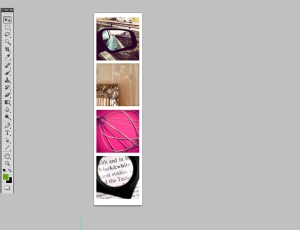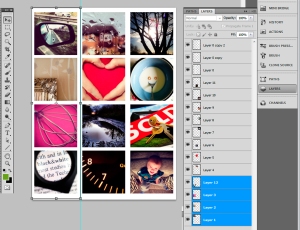As of this year is is 100 years since that start of World War 1 (The Great War). In the UK there is a lot of programmes being shown about the War from all different angles. the last one i have seen was on War Time Photography on the BBC Click Here to watch (please note this link will only work for a while and only in the UK).
On the programme they touch on one of the cameras the soldiers used while on the front line, the Vest Pocket Kodak camera. here is a bit about the Camera
The Vest Pocket Autographic Kodak was a version advertised as “Soldier’s camera” during WWI. It was manufactured from 1915 to 1926, sold 1,750,000 times. It was of the compact strut folding type and had the meniscus lens or a U.S.-speed 8 Rapid Rectilinear. Its camera back had an area through which notes could be written onto the paper backing of the 127 film, the “autographic” feature – invented by Henry J. Gaisman. Vest Pocket Autographic Special models were equipped with selected f/6.9 and f/7.7 lenses of Kodak, Bausch & Lomb, Zeiss, Ross, Berthiot or Cooke, mainly with the Kodak Anastigmat f/7.7 lens.
This Camera was small light and easy to use, you can still get your hands on one today but they are not cheap. my favorite part about the camera is the “Autographic” part allowing notes to be made about the photo. check out Ebay as you may find a gem!