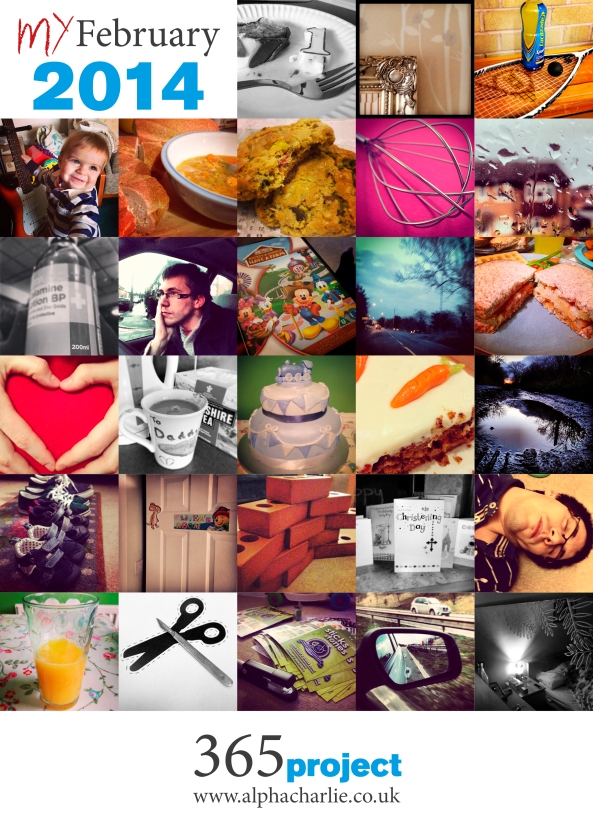here is no better day than Camera Day to snap some photos during your lunch hour, on your commute to work, or whenever a moment of inspiration strikes.
History of the Camera
 The first cameras were the “camera obscura” device dating back thousands of years to the Greeks and even the ancient Chinese. The device was much like a pinhole camera and often used to project an image which would be traced on paper. The first actual photograph was taken around 1814 when Nicephore Niepce used a paper coated with silver chloride and was able to record an exposure to light, but the photo wasn’t permanent. In 1827, he used a wooden camera made by Charles and Vincent Chevalier to make a more permanent photograph.Louis Deguerre worked with Joseph Nicephore Niepce to create the first real photographic camera and technique (Nicephore Niepce died before the invention was completed). In1836, the first true photograph was produced using a copper plate with silver and coated with iodine vapor. Later, other inventors began to perfect this technique and created more efficient and practical
The first cameras were the “camera obscura” device dating back thousands of years to the Greeks and even the ancient Chinese. The device was much like a pinhole camera and often used to project an image which would be traced on paper. The first actual photograph was taken around 1814 when Nicephore Niepce used a paper coated with silver chloride and was able to record an exposure to light, but the photo wasn’t permanent. In 1827, he used a wooden camera made by Charles and Vincent Chevalier to make a more permanent photograph.Louis Deguerre worked with Joseph Nicephore Niepce to create the first real photographic camera and technique (Nicephore Niepce died before the invention was completed). In1836, the first true photograph was produced using a copper plate with silver and coated with iodine vapor. Later, other inventors began to perfect this technique and created more efficient and practicalThe first film cameras were introduced in 1885 by George Eastman and his newly formed Kodak company. At first, the film was a chemically coated paper, but in 1889, they began to use celluloid. Kodak also helped produce smaller, more affordable cameras. In 1900, they began to mass produce the “Brownie Box” camera which was very popular all the way up to the 1960s. The first 35mm camera was created around 1913, but wasn’t perfected and put into production until 1925. In the 1935, Kodak produced the first commercially viable color film. Since then, the 35mm camera has been changed and perfected with single reflex dominating over twin-reflex and cameras becoming easier and more compact to use. Many of the 35mm film cameras still used today haven’t changed much since the mid-1960s.
Though the elements of digital photography began in the late 60s/early 70s, it wasn’t perfected enough for mass use until late 80s/early 90s. Most of these cameras were low-resolution until after the mid-2000s when resolutions and digital lens technology![]() began reach and succeed the level of quality similar to the 35mm camera.
began reach and succeed the level of quality similar to the 35mm camera.
Photo: 18th century Camera Obscura from Wikimedia Commons.